Description
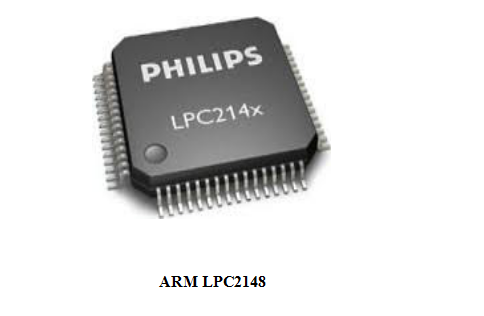
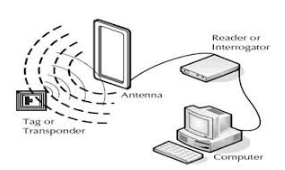
RFID READER MODULE
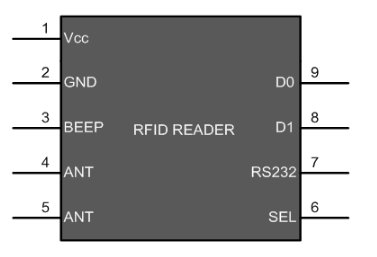
Pin Description
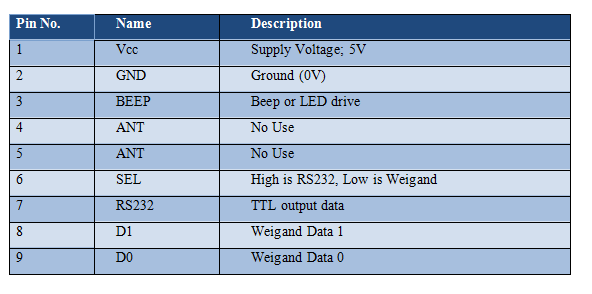

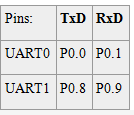
Control and Status Registers :
Data Related Registers :
Baud Rate Setup related registers :
Interrupt Related Registers :
Programming Steps
Application
/* Name : main.c
* Purpose : Source code for RFID Interfacing with ARM LPC2148.
* Author : Gemicates
* Date : 2018-01-02
* Website : www.gemicates.org
* Revision : None
*/
#include <lpc214x.h> // header file for LPC21XX series
#define bit(x) (1<<x)
void lcd_init(void);
void cmd(unsigned char a);
void dat(unsigned char b);
void show(unsigned char *s);
void lcd_delay(void);
void ser_init(void);
void tx(unsigned char c);
unsigned char rx(void);
void tx_string(unsigned char *s);
int main() // main function
{
int i;
unsigned char id[12];
IO1DIR = 0xFFFFFFFF; // make PORT1 pin as Output mode
ser_init();
lcd_init();
cmd(0x80); // clear screen
show("<<SHOW UR CARD>>");
cmd(0xc0); // bring cursor to second ROW
for(i=0; i<12; i++) {
id[i]=rx();
dat(id[i]);
}
while(1); // Repeat(loop) forever
}
void lcd_init() // Funtion to Initialize LCD
{
cmd(0x38); // for using 8-bit 2 row mode and 5x7 Dots of LCD
cmd(0x0e); // turn display ON for cursor blinking
cmd(0x01); // clear screen
cmd(0x06); // display ON
cmd(0x0c); // display ON,cursor OFF
cmd(0x80); // clear screen
}
void cmd(unsigned char a) // Function to send command to LCD
{
IO1CLR=0xFF070000;
IO1SET=(a<<24);
IO1CLR=bit(16); // rs=0
IO1CLR=bit(17); // rw=0
IO1SET=bit(18); // en=1
lcd_delay();
IO1CLR=bit(18); // en=0
}
void dat(unsigned char b) // Function to send data to LCD
{
IO1CLR=0xFF070000;
IO1SET=(b<<24);
IO1SET=bit(16); // rs=1
IO1CLR=bit(17); // rw=0
IO1SET=bit(18); // en=1
lcd_delay();
IO1CLR=bit(18); // en=0
}
void show(unsigned char *s) // Function to display it in LCD
{
while(*s)
{
dat(*s++);
}
}
void lcd_delay() // Time delay function in milli seconds
{
unsigned int i;
for(i=0;i<=3000;i++);
}
void ser_init() // Funtion to Initialize UART
{
VPBDIV=0x02; // PCLK = 30MHz
PINSEL0|=0x05;
U0LCR=0x83;
U0DLL=195;
U0DLM=0;
U0LCR=0x03;
U0TER=(1<<7);
}
void tx(unsigned char c) // Funtion to transmit the data
{
U0THR=c;
while((U0LSR&(1<<5))==0);
}
void tx_string(unsigned char *s)
{
while(*s) {
tx(*s++);
}
}
unsigned char rx() // Funtion to recive the data
{
while((U0LSR&(1<<0))==0);
return U0RBR;
}
